Webcasting Protocol examples
We’ve put together a sample of webcasting protocols used by councils around the country.
We’ve put together a sample of webcasting protocols used by councils around the country.
Member of the public are now permitted to record all council meetings. Authorities large and small are choosing to maintain their own ‘official’ version of events, and at the same time, make their meetings more accessible to the people most affected by the decisions taken.
Audiominutes ‘Lite’ version for Local Councils is a simple way to audio webcast public meetings live, and publish recorded meetings on-line. The following explains how to set up the system for your authority.
You’ll need an account on our platform – please follow this link https://www.audiominutes.com/sign-up/ you’ll need the following information:
Your microsite will the appear here: https://www.audiominutes.com/p/player/player.html?userid=[Account user ID]
There are 2 things you’ll need to start audio webcasting;
It’s cheaper and easier if you source an Android device yourself – someone will have and old one in the kitchen drawer – that will be fine! (for a suitable and tested Android device search Ebay.co.uk for auctions of HTC M7 unlocked)
Although Audiominutes works on most Android devices we’ve not tested them all, so there may be some phones or tablets which are not compatible. We’ve created a list of tested devices – please let us know if you find one which works, but is not on the list. (list here)
 Once you’ve gathered the items required, then go to the Play Store on Google and download the Audiominutes app. Run the app, then go to the ‘three dots’ menu on the top right of the Audiominutes screen and the add the account name and account password provided. Then press the system back button (on handset – bottom left – not in the app). You should then see a message ‘login successful’. If not, please repeat the process making sure that you use the system back button.
Once you’ve gathered the items required, then go to the Play Store on Google and download the Audiominutes app. Run the app, then go to the ‘three dots’ menu on the top right of the Audiominutes screen and the add the account name and account password provided. Then press the system back button (on handset – bottom left – not in the app). You should then see a message ‘login successful’. If not, please repeat the process making sure that you use the system back button.
We provide a ‘guest’ account so that you can check everything is working without using your main account. To try it, just go to the settings menu again and tick the guest account check-box then press the system back button. Now you’ll see the ‘login successful’ message so go to the main menu (top left) and select ‘Prepare’. Here you’ll see a test meeting ‘Audiominutes Test Meeting’ listed, please select it and you’ll see the agenda items for that meeting (these items may already be highlighted, but don’t worry about that).
At this point, the box bottom left will display ‘Network Idle’.
Now just press the ‘Record’ button, the button goes red and displays ‘Stop’, and the box below now says ‘Network up’. Congratulations – you are now audio webcasting. You can hear the stream here www.audiominutes.com/guest.
Now position the Go-Mic in the middle of your table and try a test broadcast using the Guest account to check audio levels – when recording you should see the level indicator (bottom right) going from -30 dB up to -0dB.
Press Stop to bring the meeting to a close and follow the instructions to publish the meeting.
All well and good, but you’ll need to create your own meetings – we are working on a webpage for you to add meetings, however at the moment you do this by emailing us using a standard template as follows:
From the email address you’ve registered with us, send an email to:
[your Account User ID]@events.audiominutes.com
(note that your Account Name is the short code asigned to your account, not the full name e.g. ‘swtc’ and NOT ‘Saffron Walden Town Council’)
Subject: [Date Time],[Meeting Title]
(note that Date should be in the format yyyy-mm-dd, time in the format HH:MM:SS and don’t forget the comma between the date and title an example is: 2016-02-01 19:30:00,Governance Committee)
and in the body of the email, use the following template:
^^1^ Apologies for absence.
^^2^ To accept Members’ Declarations of Interest.
^^3^ To Adjourn the Meeting to Enable the Public or Press to Participate.
^^4^ To Resume the Meeting after the Public Forum.
^^5^ To Confirm the Minutes of the Meeting held on 6 August 2015 as a True Record.
^^6^ To Consider and Comment Upon the Planning Applications and Any Others
—
(note that the two ‘–‘ at the end of the email is required)
If you wish to add a relevant link and/or comment to any chapters then you can do so putting the following at the end of the email:
^^5^Minutes of previous meeting^https://saffronwalden.gov.uk/home/
^^6^Map of Gt Chesterford ^https://maps.google.com
^^6^Gt Chesterford Planning Proposal^https://www.uttlesford.org.uk
(note that as seen above, you can have more than one comment and link per chapter)
If you wish to update a meeting, for example, add a new agenda item, then send the complete modified email from and to the same email address, with exactly the same Subject line as before, the modified meeting will overwrite the previous version.
You will then receive an email confirming that the meeting has been set up and you’ll see the meeting appear in the app.
The Prepare page showing available meetings
Having got to this point, the rest is easy.
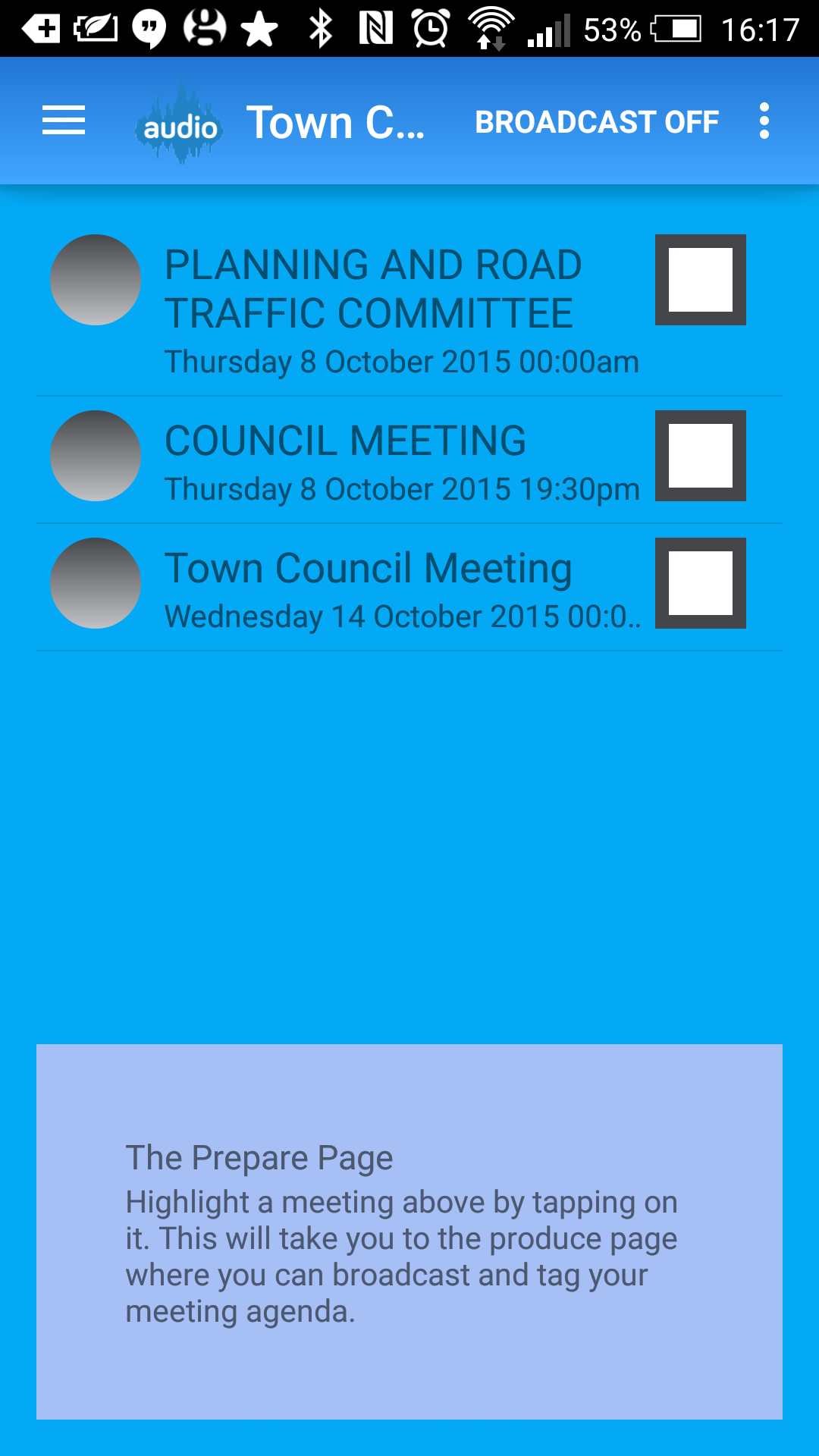 Before the meeting, plug your fully charged Android device into the Go-Mic microphone through the USB host cable. Please note that you can’t charge the device while the USB host cable is plugged in.
Before the meeting, plug your fully charged Android device into the Go-Mic microphone through the USB host cable. Please note that you can’t charge the device while the USB host cable is plugged in.
Select your meeting using the ‘Prepare menu’, then a moment or two before the meeting starts, press record and check that the ‘Network Up’ message is displayed. Now, as each agenda item is reached, check the appropriate item on the handset. You can select these items out of order if you want, and if you forget, don’t worry as you can re-check items later if required.
You can mute the meeting by pressing the mute button and black out profanities with the bleep button. In the event that your WiFi or 3G connection fails during the meeting, then your meeting will still be recorded to your handset, so just leave the meeting running and you can synchronise the meeting afterwards.
Bringing the meeting to a close is a case of pressing stop and accepting the ‘Yes’ option dialogue box.
The Publish screen is now presented from where the meeting can be selected and published on-line (or un-published if required)
Your Audiominutes home page can be found at www.audiominutes.com/[Account Name]. You should add this link to you Council website. An example can be seen here: Canvey Island Town Council
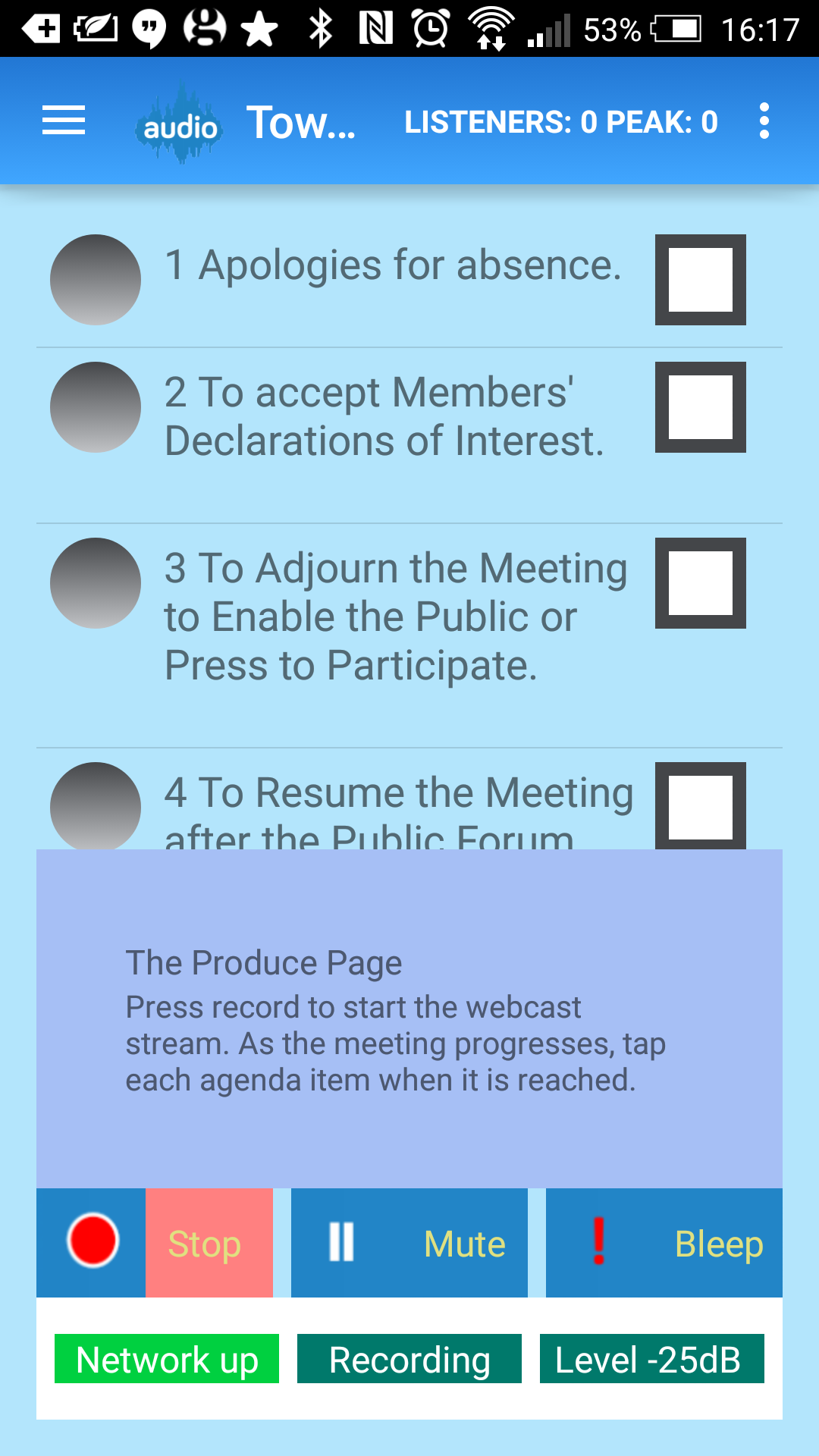
Now audio webcasting
Audiominutes can send out Tweets over your Twitter account when meetings start and stop if required – please email us for details.
Whilst you are audio webcasting live you can see the number of listeners on-line by looking at Listeners/Peak number on the top right hand side of the application. Each day a summary of statistics is generated and made available on-line here: https://www.audiominutes.com/analytics/[Account Name] (real example here https://www.audiominutes.com/analytics/citc)
All councils should print out, complete, sign and return our standard merchant agreement (link here), Our fee should be paid annually by bank transfer or cheque, or by monthly direct debit. Unfortunately we cannot support monthly payments by any other method. (Note that no fee applies to Local Councils in Essex)
Although it’s always nice to hear from our clients, we need to keep the communication between us to a minimum; otherwise our pricing model won’t work – please check our FAQ and these instructions first, then, if you still can’t find the answer you are after, email us at support@audiominutes.com – thanks.
We are seeing increasing interest from larger town and parish councils. Interest appears to be based on two things; the concern that members of the public might record, edit and mis-represent council proceedings, and a genuine desire to make their meetings more accessible to the public. Here at Audiominutes, we’ve risen to the challenge and created a simple system for creating and uploading meetings, agendas and supporting links (via email) and tested and approved a simple audio webcasting hardware – at less than £50.00, well within the range of even the smallest council.
The Isles of Scilly have decided not to renew their £14,674 annual video webcasting contract due to very poor viewing figures. Based on figures for the last 6 months of operation the Council has received, on average, 1.4 live viewers per meeting and 6.7 viewers of archived footage.
In our view, the cost and intrusion and disruption caused by video webcasting can seldom be justified.
Isles of Scilly Webcasting report
Bath and North East Somerset Council attract 22 viewers
Bath and North East Somerset Council Webcasting report on BBC Website
4 Kent County Council Meeting fail to attract a single viewer
Here at Audiominutes, we have undertaken a detailed analysis of the approach taken by local authorities and unitary bodies in the UK to increasing accessibility and engagement by webcasting (either via audio or video) of their public meetings. We’ve presented the results in the form of the attached infographic.Audiominutes Webcasting Infographic (PDF format).
The fact is that audience numbers can scarcely ever justify the cost and intrusion of video webcasting. A well designed and fully integrated ‘light-touch’ approach such as Audiominutes deleivers the desired improvements in accessibility, openness and transparency but at modest cost.
Audiominutes is now offering fans groups the chance to run their own ‘5-Live’ style phone in free of charge. Each group is allocated a local access number, which connect them to the ‘show’. Access is controlled by the host either on a PC or tablet. The host can bring callers into the discussion which is webcast live, and automatically recorded and published as a podcast. the host can also mute callers or disconnect them. Up to 8 callers can participate and more than one host can be present.
The host can play pre-recorded interviews etc into the show and can add jingles too to create a professional sounding end product.
See here for details
PRESS RELEASE
Look out for a new development taking place in some of our council meetings from this month.
At our Cabinet meeting on Tuesday 23 June we will launch a new audio broadcasting system which will stream the sound from debates as they unfold.
This means people who cannot attend can still hear the meeting ‘live’ over the internet or pick it up afterwards. So if you want to listen you can do so when you want and from where you want.
We piloted a video system several years ago but this proved too expensive to maintain – in contrast, this audio system allows us to keep the cost of improving the accessibility of public meetings very low.
During and after meetings, recordings will be available easily alongside meeting details and agendas. Until we finish setting up a new channel on our website to make it easier, you will be able to find them by clicking on ‘Your Council’, then ‘Meetings and Agendas’ and clicking on a meeting in the meetings calendar. You will also be able to jump straight to a specific agenda item, if that is all you want to hear again.
We plan to broadcast Cabinet first on 23 June and from Full Council on 14 July.
Committees of the council will start to come online one by one during this time as the chairmen are ready.
The new system has been provided by an Essex firm. Confabulate, based in Saffron Walden. They are a new company with a product called Audiominutes which has the added benefit of being designed to integrate with social media. You can look out for tweets with links to the audio stream at the beginning of each meeting on the @ECC_DemSer twitter feed.
For further information, please contact Sophie Campion, Corporate Governance Officer, Sophie.campion@essex.gov.uk or Alex Polak, Scrutiny and Corporate Governance Manager, alex.polak@essex.gov.uk
A Councillor in Georgetown, Texas, forgot to take off his mic before his trip to the bathroom with embarrassing consequences.
